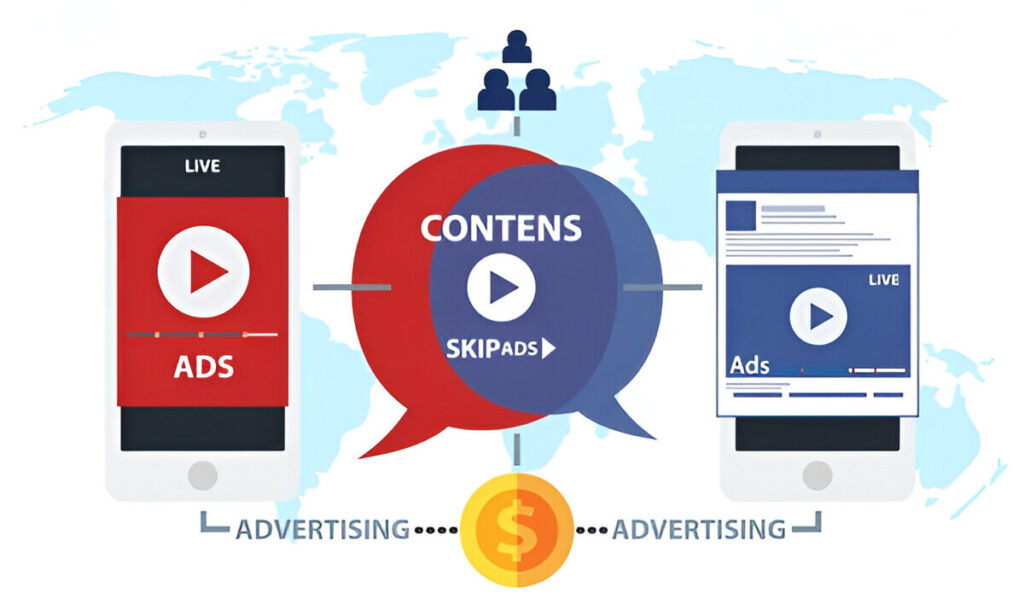How to Start & Grow a Digital Marketing Agency in 2025 – Step-by-Step Guide
Introduction The digital universe has grown at a rapid pace than ever before, and with it has grown the demand for digital marketing services at a skyrocketing speed. Every enterprise—be it a local restaurant, a coaching institute, or an eCommerce titan—requires an online presence to survive. That presents a golden chance for new marketers to establish their own digital marketing agency. But here’s the reality: building an agency in 2025 isn’t as simple as getting a sweet logo and a website. It’s about knowing your market, being a pro at your craft, establishing trust, and getting results. In this comprehensive guide, you’ll discover how to go from zero to a successful digital marketing agency. marketing agency. 1: Master the Core Digital Marketing Skills First, you need to master your craft. Clients are paying you for results, so you have to be well-armed with: The Core Skills: Search Engine Optimization (SEO) – How search engines work and how to get content ranked organically. Search Engine Marketing (SEM) – Google Ads, Bing Ads, and PPC advertising to generate immediate traffic. Social Media Marketing (SMM) – Facebook, Instagram, LinkedIn, Twitter marketing for branding and lead generation. Content Marketing – Master creating engaging blogs, videos, and infographics. Email Marketing – Master Mailchimp, ConvertKit, and automation flows. Web Analytics – Leverage Google Analytics, Google Tag Manager, and heatmaps to analyze user behavior. Conversion Rate Optimization (CRO) – Optimize website and landing page performance. Tip: Learn certified courses from Google, HubSpot, Meta, and reputable sites such as Coursera, Udemy, or Max Digital Academy. Apply by doing your own website or providing services to friends at no charge. 2: Choose a Niche to Stand Out The digital marketing niche is competitive. If you aim to be everything to everyone, you will find yourself reaching nobody. Selecting a niche will enable you to become an authority, target a niche audience, and build solid case studies. Examples of Niches: Health and wellbeing Lawyer firms Dining and bars Online retail stores Personal coaches and consultants Local service providers (plumbers, dentists, electricians) A niche can help you: Tailor your marketing messages Get acquainted with the needs of your customers Create industry-specific solutions for industry-specific problems 3: Build Your Brand & Business Identity Now that you know your niche and skills, let’s create your brand. What You’ll Need: A brand name (e.g., satrishsolution) A professional domain name and email address A modern, SEO-optimized website A logo and brand kit (color, fonts, tone) Social media handles on sites like LinkedIn, Facebook, Instagram Your Website Must Have: A home page with your value proposition Service pages (SEO, PPC, Social Media, etc.) About page with your story or mission Portfolio or case studies Testimonials (even if they’re from free work at first) Contact form or call scheduling Remember, your own brand’s marketing is a reflection of the work you’ll do for clients. Make it professional and results-driven. 4: Create a Killer Service Package Define what services you offer. Start with core digital marketing services, then expand as you grow. Basic Service Packages Could Include: SEO Optimization (on-page, off-page, technical) Google Ads and Meta Ads setup & management Social media content creation and posting Website design and landing pages Email marketing and lead generation Pricing Models: Hourly (good for short projects) Monthly Retainer (most common and scalable) Project-Based (fixed pricing for websites or campaigns) Performance-Based (get paid per lead or sale — riskier but profitable if done right) Be clear about deliverables, timelines, and what’s included. 5: Land Your First Clients The toughest part is getting your first 3–5 clients. After that, though, it’s smoother sailing. How to Get Clients: Referrals – Get referrals from friends, former coworkers, or instructors. Cold Outreach – Email or message small business owners locally. Freelance Platforms – Begin with Fiverr, Upwork, Freelancer to develop your portfolio. Local Networking – Participate in business groups or attend local meetups. Social Media – Produce valuable content on LinkedIn, Instagram, and Facebook to get clients organically.